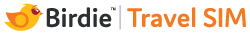1. About Birdie Travel SIM
Q1. What is unique about Birdie Travel SIM?
Q2. What devices can I use with Birdie Travel SIM?
Q3. What SIM card formats does Birdie Travel SIM offer?
Q4. What destinations and mobile networks are supported?
2. About Travel Day Passes
Q1. How to add Day Passes to my Birdie Travel SIM?
Q2. How much data is included in a Day Pass?
Q3. Can I buy additional high-speed roaming data for the day when I need more?
Q4. How is “a day” defined for a Day Pass?
Q5. What is the validity of Travel Day Passes?
Q6. I’ve got multiple Day Passes. Do I have to use them on consecutive dates?
Q7. Can I use one Day Pass across multiple countries or regions?
Q8. When crossing a border by land or sea, how is a Travel Day Pass deducted?
Q9. How to review my previous Day Pass purchases?
3. About “Birdie Travel App”
Q1. Where can I download the “Birdie Travel App”?
Q2. Why should I pair up my Travel SIM with the “Birdie Travel App”?
Q3. How to pair up my Travel SIM?
Q4. I have already paired up a Birdie Travel SIM via “My Travel SIM”. Can I pair up with another Travel SIM?
Q5. Which iOS or Android version is supported by “Birdie Travel App”?
4. Using Birdie Travel SIM
Q1. How to activate data roaming on Birdie Travel SIM?
Q2. My Birdie Travel SIM fails to connect to the network. What to do now?
Q3. Can I select another mobile network instead of the network that’s automatically connected at the destination?
Q4. Does Birdie Travel SIM support Tethering (mobile Wi-Fi hotspot) to share mobile data with other devices?
Q5. Can I make voice calls using Birdie Travel SIM?
Q6. How to make roaming voice calls with my existing Hong Kong mobile subscription while using Birdie Travel SIM?
Q7. Do I need to change my phone number on WhatsApp while using Birdie Travel SIM?
5. About our partners/ partners’ stores
Q1. Where can I purchase Birdie Travel SIM apart from the Birdie website or the “Birdie Travel App”?
Q2. What destinations are covered by the Birdie Travel SIM purchased from partners? How many Day Passes are included?
6. Payment, Delivery and Self Pick-up
Q1. How can I pay for Birdie Travel SIM and Day Passes?
Q2. How do I receive a new Birdie Travel SIM?
7. About Real Name Registration
Q1. Should I register real name for Travel SIM?
Still have questions?
Please visit our Facebook Page or email to cs@birdie.com.hk for any questions.
About Birdie Travel SIM
Q1. What is unique about Birdie Travel SIM?
Travel SIM is a data roaming SIM card that works in over 60 destinations. It’s a must-have because instead of looking around for a destination-specific data SIM before every trip, you can add new Day Passes to the same Travel SIM for all future leisure or business trips. Simply plug and use when abroad!
Q2. What devices can I use with Birdie Travel SIM?
Travel SIM is compatible with smartphones, tablets, iPads (except Wi-Fi version) and Wi-Fi egg.
Q3.What SIM card formats does Birdie Travel SIM offer?
Travel SIM offers various SIM card sizes – Nano, Micro and Mini – compatible with most smartphone models.
You can also purchase an eSIM. eSIM compatible devices:
– Apple iPhone 12 mini
– Apple iPhone 13 mini
– Apple iPhone 16E
– Apple iPhone SE (2nd generation)
– Apple iPhone SE (3rd generation)
– Apple iPhone XS
– HONOR Magic 4 Pro
– HONOR Magic 5 Pro
– HONOR Magic 6 Pro
– HONOR Magic 7 Pro
– HONOR Magic V3
– HONOR Vs
– HONOR 90
– HONOR 200 Pro
– HONOR 200
– Huawei Mate40 Pro (NOH-NX9)
– Huawei P40 (ANA-NX9)
– Huawei P40 Pro (ELS-NX9)
– Huawei Pura 70 Pro
– Motorola RAZR 5G
– Nokia X30 (TA-1450)
– OnePlus 11 5G
– OPPO Find N2 Flip
– OPPO Find N5
– OPPO Find X8 Pro
– OPPO Reno 13 Pro
– Redmi Note 14 Pro 5G
– Redmi Note 14 Pro+ 5G
– Samsung Galaxy Z Flip (SM-F700F)
– Samsung Galaxy Tab S9|Tab S9+|Tab S9 Ultra
– Samsung Galaxy Tab S9 FE+|Tab S9 FE
– Samsung Galaxy Tab S10+
– Samsung Galaxy Tab S10 Ultra
– VIVO X90 Pro 5G
– VIVO X90 Pro
– VIVO X100 Pro
– VIVO X200
– VIVO X200 Pro
– Xiaomi 13 series
– Xiaomi 13 Pro
– Xiaomi 13
– Xiaomi 13T Pro
– Xiaomi 13T
– Xiaomi 14
– Xiaomi 14T
– Xiaomi 14T Pro
– Xiaomi 15
– Xiaomi 15 Ultra
As of April 2025
Reminder:
– Make sure your mobile devices support eSIM. Once you have selected eSIM, you cannot replace it with a physical SIM card, and the day passes in the SIM card cannot be transferred to other SIMs
– Birdie Mobile eSIM does not support Apple Watch
– The supported devices will be updated from time to time.
Q4. What is eSIM?
An eSIM is an embedded electronic SIM stored inside your device. Like a physical SIM card, an eSIM stores data that is needed for your device to connect to and use Birdie’s network.
Q5. How to activate eSIM?
Important: Your device must be connected to Internet to add the eSIM.
Adding eSIM to your iOS device
1. Use another device to open the confirmation email with the eSIM QR code
2. Open “Camera” and scan the QR code
3. When the “Cellular Plan Detected” notification appears, tap it
4. Tap “Continue” at the bottom of the screen
5. Tap “Add Cellular Plan”
Adding eSIM to your Android device
1. Go to “Settings”, and choose “Connections”
2. Choose “SIM card manager”, then tap “Add mobile plan”
3. Choose “Add using QR code”, then scan the QR code in the confirmation email
4. Tap “Add” to add new mobile plan
5. Tap “OK” to turn on new mobile plan
After successfully adding the eSIM to your device, make sure the “Mobile Data” and “Data Roaming” settings on your device are turned on. Then you’re good to go!
Q6. What destinations and mobile networks are supported?
Travel SIM covers more than 60 destinations over the world, primarily supporting 4G mobile networks, or 3G networks at certain destinations. Actual state of network connection is subject to data usage and local coverage. You can learn more from the “Destination” and “Network Support” sections.
About Travel Day Passes
Q1. How to add Day Passes to my Birdie Travel SIM?
Simply select your destination(s), number of day(s) and then pay. Insert Travel SIM into your devices at your destination and you’ll be connected to the local mobile network.
Q2. How much data is included in a Day Pass?
There is no limit on how much data you can use! Note that when data usage of the day at the destination hits 500MB (or the otherwise specified threshold), data speeds will be capped at 512kbps. But you can continue to use data roaming.
Q3. Can I buy additional high-speed roaming data for the day when I need more?
You can buy additional high-speed roaming data via “Birdie Travel App” or our website. After pairing up your Travel SIM in “My Travel SIM”, tap “Top up data for today” and you can choose to get high-speed data by directly purchasing additional data or deducting an applicable Day Pass (if available).
Q4. How is “a day” defined for a Day Pass?
“A day” is defined as 00:00 to 23:59 local time of the visiting country(capital) or region.
(If the country you’re visiting has more than one time zone, a “day” of a Travel Day Pass is defined as 00:00 to 23:59 local time of that country’s capital.)
Q5. What is the validity of Travel Day Passes?
Unless specified, a Travel Day Pass purchased online will be valid for 180 days. For Birdie Travel SIM purchased from partner’s stores, please refer to the packaging for validity.
Moreover, unless specified, upon purchase of a new Travel Day Pass, validity of all your unused Travel Day Passes will be reset to 180 days or updated to the original expiry date (whichever is later) – a great reason to keep using Birdie Travel SIM for your every trip!
Once your Travel SIM is paired up in “My Travel SIM”, it’ll be a breeze to track the validity of all your Day Passes. Remember to use the Day Passes before they expire!
Q6. I’ve got multiple Day Passes. Do I have to use them on consecutive dates?
Day Passes that have been added to your Travel SIM will only be deducted on the day when you activate data service. You don’t have to use multiple Day Passes on consecutive dates.
Q7. Can I use one Day Pass across multiple countries or regions?
If you connect to mobile networks in multiple countries or regions on the same day, one Day Pass will be deducted for each country or region*.
*Exception 1: If you visit Mainland and Macau on the same day, only one Day pass will be deducted. (Except “Asia Hot Picks”zone)
Exception 2: For European countries – no more than two Day Passes will be deducted each day regardless of the countries visited.
For example, if you leave the Netherlands in morning, visit Luxembourg at noon and head to Belgium in the evening on the same day, only two Day Passes will be deducted if mobile data roaming has been activated throughout the day.
Q8. When crossing a border by land or sea, how is a Travel Day Pass deducted?
Network reception near a border can be complicated. While crossing a border by land or sea (for example, via the HK-Zhuhai-Macao Bridge), you’re recommended to keep “Roaming Data” disabled to avoid unnecessary data usage and subsequent deduction of your Day Pass.
Q9. How to review my previous Day Pass purchases and validity?
You can review the purchase record and validity of your Day Passes in “My Travel SIM”.
About “Birdie Travel App”
Q1. Where can I download the “Birdie Travel App”?
You can download the “Birdie Travel App” from App Store, Google Play and AppGallery.
Q2. Why should I pair up my Travel SIM with the “Birdie Travel App”?
By pairing up your Travel SIM with the “Birdie Travel App”, you can:
1. Check your account – review remaining Day Passes and their validity in “My Travel SIM”
2. Add Day Passes – get ready for your upcoming trips by adding Day Passes to your Travel SIM
3. Top-up data for the day – buy additional high-speed data for the day when you need more.
Q3. How to pair up my Travel SIM?
Go to “My Travel SIM” in the app. Scan the QR code on the back of the SIM or input the 15-digit ICCID number to have your Travel SIM paired up.
Q4. I have already paired up a Birdie Travel SIM via “My Travel SIM”. Can I pair up with another Travel SIM?
You may remove the paired-up Travel SIM in “My Travel SIM” and pair up another Travel SIM.
Q5. Which iOS or Android version is supported by “Birdie Travel App”?
– iOS 10.0 or above
– Android 4.4 or above
Using Birdie Travel SIM
Q1. How to activate data roaming on Birdie Travel SIM?
1. Upon arrival at the destination, insert your Travel SIM into the handset or mobile device, and turn the device on
2. Turn on “Mobile Data” and “Data Roaming” settings on your handset or mobile device
3. The SIM will connect to the local mobile network automatically (mobile data will be available immediately if a Day Pass for the destination was added to the SIM)
For dual SIM handsets, it’s recommended to insert the SIM into the “SIM 1” slot and make sure data service is assigned to “SIM 1”.
Remember to turn off data roaming on your device after using Travel SIM or before switching to another SIM card to avoid unnecessary roaming charges.
Q2. My Birdie Travel SIM fails to connect to the network. What to do now?
Please ensure that:
1. Your SIM card has been properly plugged into the handset or mobile device
2. You have purchased the right Day Pass for your travel destination
3. The “Mobile Data” and “Data Roaming” settings on your phone are turned on and the APN is set as “Internet”:
i. Android*: Settings > Wireless and Networks > More > Mobile Networks > Access Point Names (APN).
ii. iOS: Settings > Mobile Data > Mobile Data Options > Mobile Data Network > APN
*As the settings may vary on different Android mobile phones or tablets, please check with related manufacturers.
If your mobile device still fails to connect to the network, please turn the power off then turn it on again.
Q3. Can I select another mobile network instead of the network that’s automatically connected at the destination?
Birdie Travel SIM will automatically connect to a local mobile network. Find out more about our supported mobile network operators.
If more than one network is supported at a destination, you can manually select the other applicable mobile network(s) through network settings.
If your mobile device still fails to connect to the network with the new setting, please turn the power off then turn it on again.
Q4. Does Birdie Travel SIM support Tethering (mobile Wi-Fi hotspot) to share mobile data with other devices?
Travel SIM supports data tethering function on mobile devices, including Wi-Fi Egg. It does not support peer-to-peer applications (P2P), FTP file sharing and webcam applications.
Q5. Can I make voice calls using Birdie Travel SIM?
Travel SIM does not support voice call roaming. But you can use third-party applications (such as Whatsapp and Line) to make voice calls using mobile data.
Q6. How to make roaming voice calls with my existing Hong Kong mobile subscription while using Birdie Travel SIM?
To receive voice calls and use mobile data, one way is to retain your SIM card issued by the Hong Kong mobile service provider on your handset to make or receive roaming voice calls, while getting mobile internet access using a Wi-Fi Egg with your Travel SIM.
Q7. Do I need to change my phone number on WhatsApp while using Birdie Travel SIM?
After replacing the SIM card in your device, WhatsApp may ask you whether to change your phone number tied to your account. Choose “Preserve” and you will keep your WhatsApp account tied to your existing phone number.
About our partners
Q1. Where can I purchase Birdie Travel SIM apart from the Birdie website or the “Birdie Travel App”?
You can now purchase Birdie Travel SIM – “Asia 12 destinations x 5 days”– at our partners’ designated stores.
– 7-11 Convenience Store (Click here for designated store information)
– Circle K Convenience Store (Click here for designated store information)
– Wellcome, Market Place by Jasons, 3hreesixty (Click here for designated store information)
Q2. What destinations are covered by the Birdie Travel SIM purchased from partners? How many Day Passes are included?
The Birdie Travel SIM purchased from our partner includes 5-day Travel Day Passes for “Asia 12” destinations, covering Japan, China, Taiwan, South Korea, Thailand, Macau, Singapore, Malaysia, Indonesia, Bangladesh, Cambodia and Sri Lanka.
You only need to pay for the day you use the data, without having to use multiple Day Passes consecutively!
In addition, you can always add Day Passes for other great destinations via the “Birdie Travel App” anytime, anywhere.
Payment, Delivery and Self Pick-up
Q1.How can I pay for Birdie Travel SIM and Day Passes?
We currently accept payment by Apple Pay, Google Pay, AlipayHK, Octopus Wallet, Visa or Master credit cards. We will support more payment options in future.
Q2. How do I receive a new Birdie Travel SIM?
You can select “Purchase New Travel SIM” after you pick the destination at our website or via “Birdie Travel App”. Physical Sim or eSIM are also available.
1. Physical SIM (Free surface mail delivery), we will deliver the SIM to your address by Hong Kong Post‘s local surface mail. Estimated delivery: 4-6 working days. It might take longer time for delivery to outlying islands and remote area. If your order value is HK$600 or over, we will deliver the Travel SIM to you by courier within 3 working days, free of charge. The estimated delivery time is not guaranteed, and it is for reference only.
2. Physical SIM (Pickup at CircleK): Upon successful payment, QR code for SIM card pickup will be sent to you via order confirmation email. Please refer to the details in email and visit Circle K for pickup within 90 days, you may check Stores location and Stock availability here. Only one travel sim card can be redeemed with each QR code. You may order multiple travel sim cards per order, if there is not enough stock in specific store, you may still pick up your remaining sim cards in other stores.
3. For eSIM, we will send the activation information in the order confirmation email.
About Real Name Registration
Q1.Should I register real name for Travel SIM?
Real Name Registration is not required for Birdie Travel SIM.
About Copyright (Amendment) Ordinance 2022
Please visit here for relevant provisions under Copyright (Amendment) Ordinance 2022, and may submit the duly completed Notice of Alleged Infringement or Counter Notice to cr.notice@birdie.com.